Asvattha


Vajralangula


Pisaca


Thinker


Wanderer


Weeper


Cracked Ronkan Doll
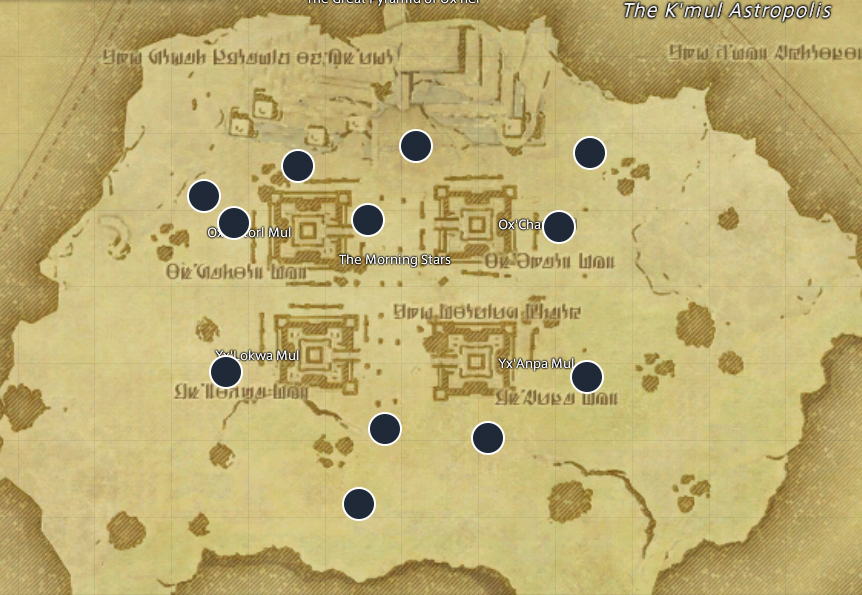
Cracked Ronkan Thorn
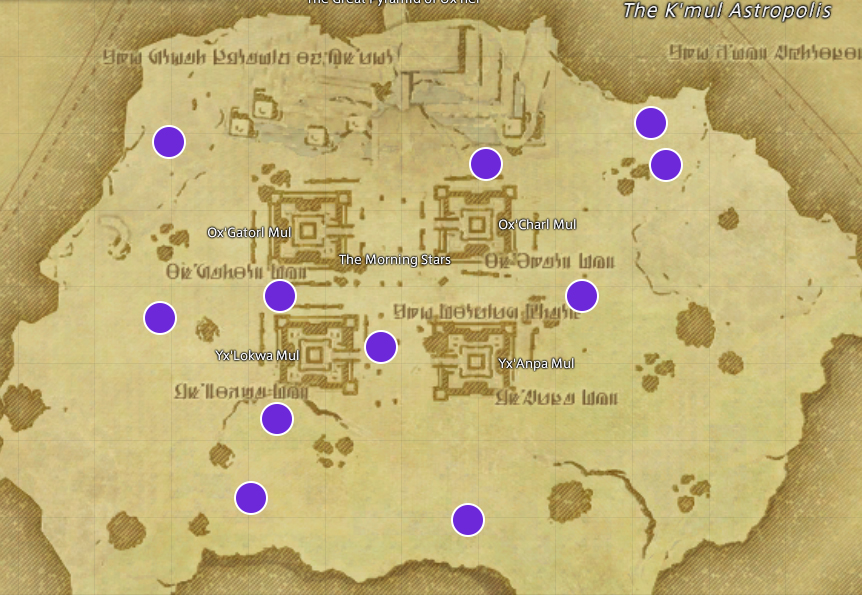
Cracked Ronkan Vessel
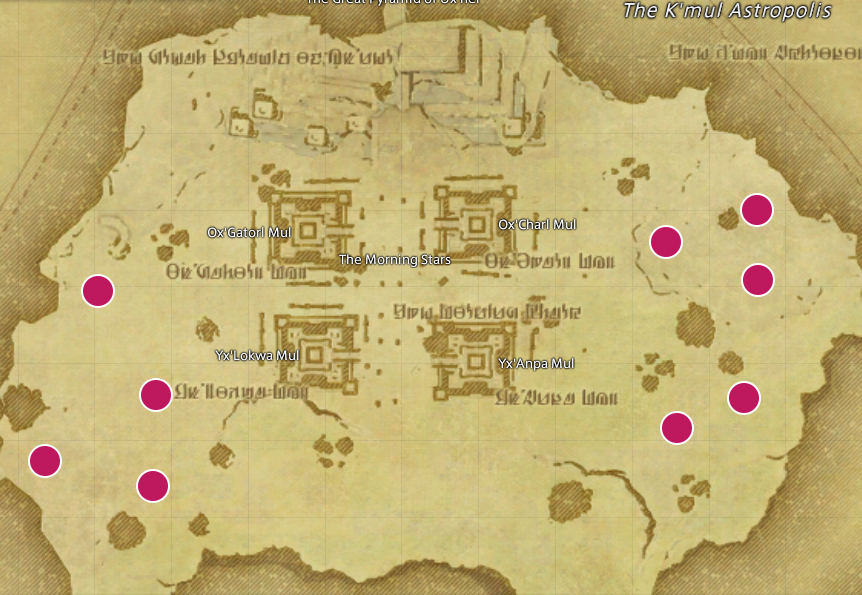
Leshy


Diakka


Yumemi

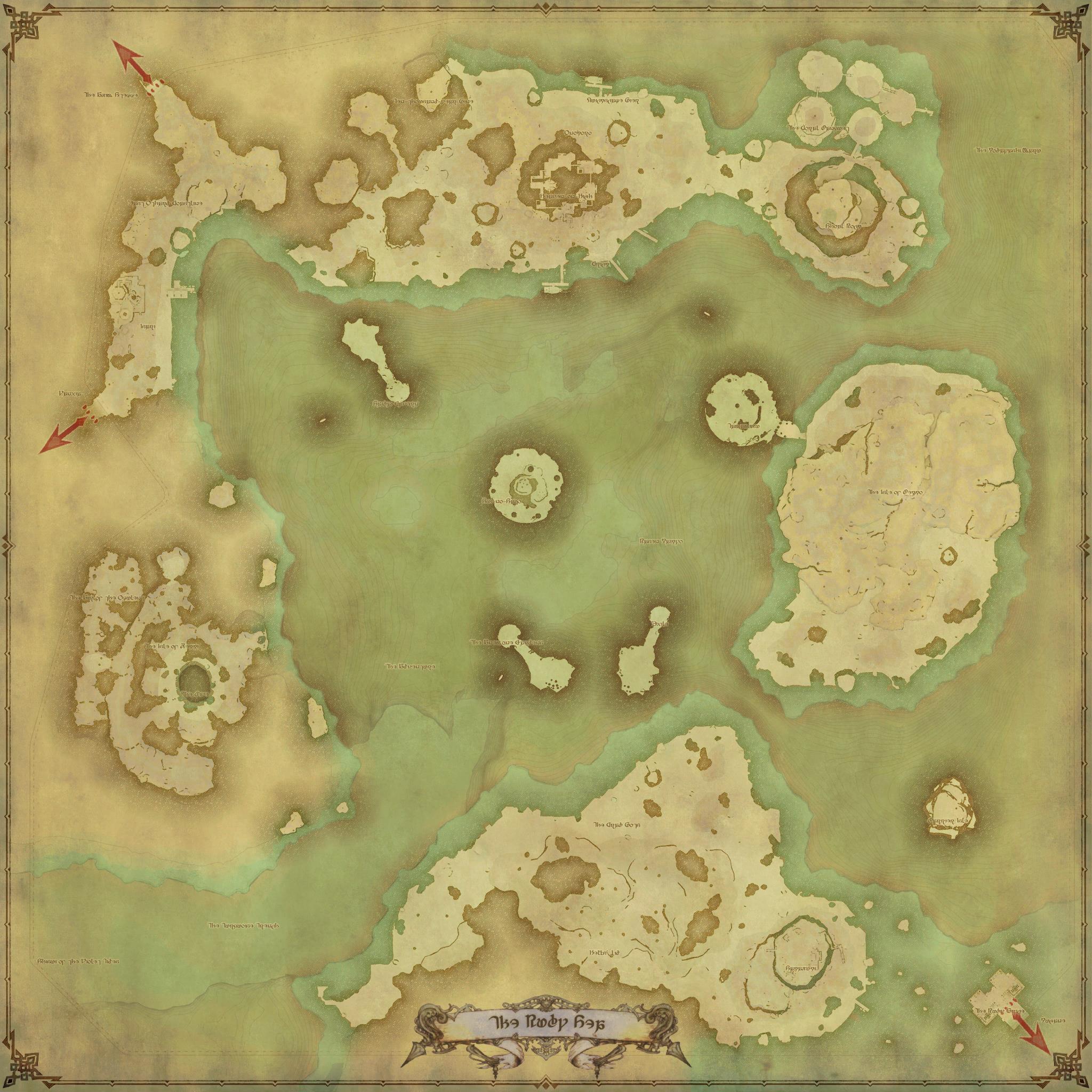
Naked Yumemi

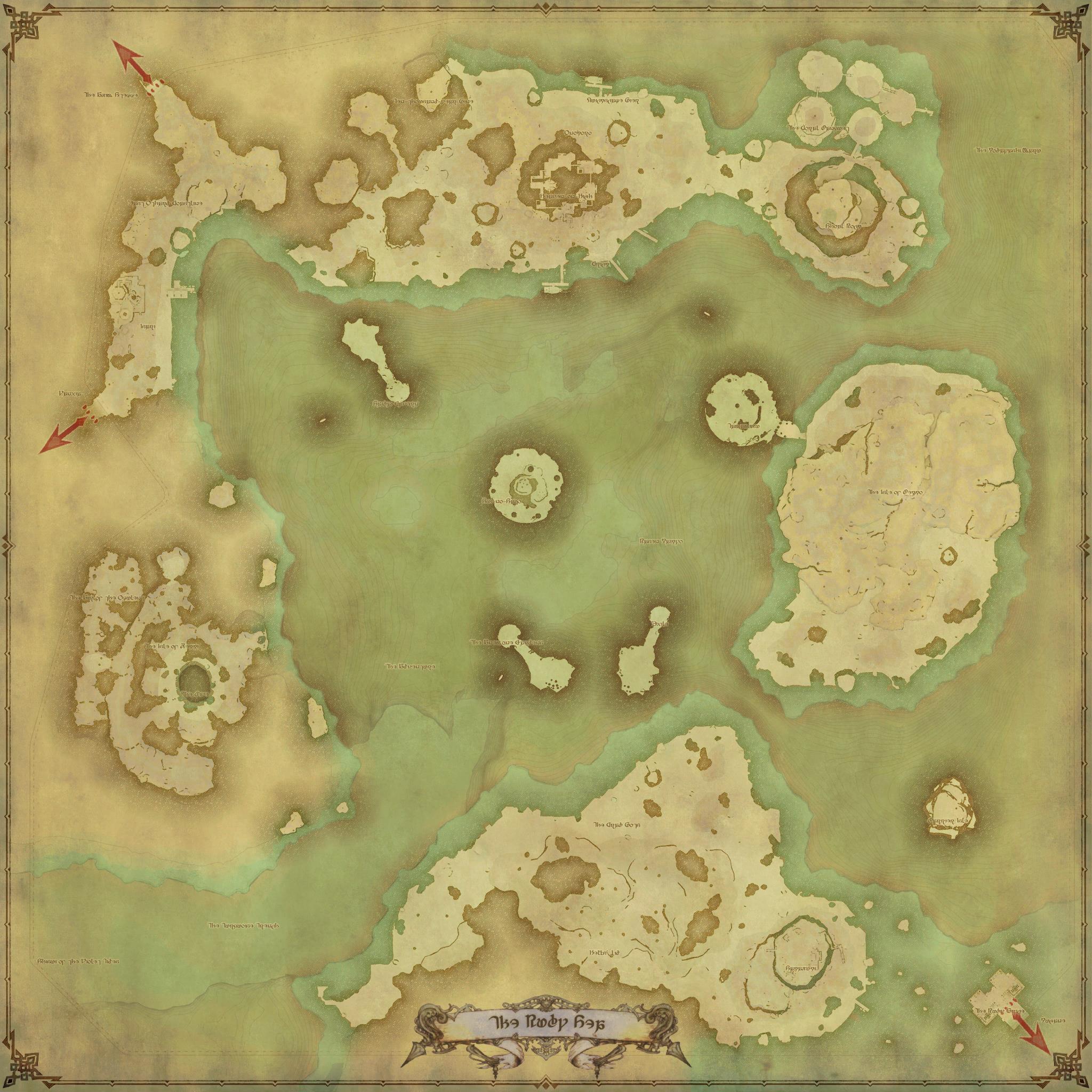
Allagan Chimera

Meracydian Vouivre

Lesser Hydra

Earth Sprites

Info
How To Use
- Incrementing The Count
You can either increment by +1 or by lap via the giant purple buttons.
- Changing The Lap Amount
There is an input next to the label "Mobs Per Lap." Change the number in that input and the lap button will change automatically.
Start The Spawn Attempt
- Check Faloop to see if the window is open.
Check out your world's S-Rank windows at Faloop.
- Head over to the location specified for one of the mobs.
- Find a route and determine where the lap starts and ends.
- Kill the mobs and increment the counter once you've finished a lap.
- Repeat until you've fulfilled the spawn requirements.
If the attempt failed, it's nice to let others spawners know so they don't try too soon after.
Notes
Some S-Ranks have spawn conditions that require you to kill a certain amount of specific mobs. If the hidden timer is ready and you fulfil that requirement, it will spawn. Spawners want to know if their attempt at spawning an S-Rank failed. If the hidden timer is not ready and you fulfiled the kill requirement, you'll know that the S-Rank isn't ready to spawn and you can try again later.
For more details, please visit the FFXIV Spawner Guide.
Many spawners use ACT or Hunt Helper to automatically count how many of the same mob were killed. The reason I made this tool was to account for mobs killed by people not in your party or vicinity. ACT might not pick up mob deaths out of range, and Hunt Helper only counts mobs you had the last hit on, so this tool lets you increment the count manually. There are also times where you pause your attempt to do something else, and ACT starts another page when you teleport to a different zone.
This tool is made independently by Floon and is not affiliated with any other development projects.
Usage Terms
Usage of this tool for the purpose stated in the "What is this for" section above is free. The artwork of the mobs are drawn and owned by Floon. You may not extract any of the artwork of the mobs from this website to use in any way. The map images belong to SQUARE ENIX and is used under the Final Fantasy XIV Materials Usage License.
New in Sept. 28 2023 Update
- Linking mobs together: This is especially helpful for zones where the different mobs are mixed together in the same area, such as Okina and Ixtab. Click one button and they all update.
- Attempt Percent: Did someone ask you how far you are along in your spawn attempt? Now you get a handy text string to copy and paste into your in-game chatbox.
- Mobile Menu: So you don't break your finger swiping too much on your phone.
- New Look: This project was originally cobbled together as a prototype, and I finally sat down and planned/implemented a cohesive design.
- New Logo: Puni Marker has a mascot. This is part of the launch of Puni Tools.